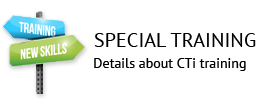The Pandemic has created certain challenges for business people around the globe. A couple of the good things about the CTi Dealership is it’s considered essential and the application process allows the Dealer to keep the social distance needed. The challenge comes in how to present the product to the customer the first time. Some of our Dealers have gone virtual with this process, below are the tips they’ve provided over the last few months:
HOW TO HOLD A VIRTUAL APPOINTMENT
Before you meet with your potential customers, review the tips below so your virtual appointments will run smoothly. Also, include a brief run down to your customers on what they can expect on the call – some homeowners may not be as familiar with technology as you.
HOW TO SET UP A VIRTUAL MEETING
Many businesses, large and small, have turned to Zoom, GoToMeeting, or Google Hangouts to keep projects moving forward. To help you get a jumpstart, here are step-by-step video tutorials on how to use the platforms linked above.
- Tutorials on how to set-up Zoom and use the virtual meeting rooms
- Tutorial for Zoom screensharing and running a meeting from Mizzou IT department
- Tutorial for Google Hangouts and how to use the virtual meetings
- Tutorial for GoToMeeting and how to use virtual meetings
BEFORE YOUR MEETING
Prepare your customers:
• Ask homeowners what virtual meeting software or app they prefer to use and try to accommodate and adapt to them. You can always give them options you’re comfortable with to choose from. (Our software suggestions are listed above.)
- Schedule the meeting over the phone or via email. Send them an email calendar invite to confirm and remind them of the appointment.
- Let your customers know to keep an eye out in their email for a link to the meeting invite. They should click the link and use the code given to sign into the meeting at the scheduled time.
- Request photos of the existing deck, patio, or space where the new build will go. If measurements would be helpful, give detailed and easy-to-understand instructions of how to do so.
- Suggest they browse to your website or Social Media pages so they will have a better idea of what they want the look and style of the outdoor living space to be.
Prepare yourself:
- Before the meeting, straighten up your meeting space, especially the area that will be on camera during your appointment. Homeowners want to see a professional, neutral space.
- If needed, some software allows you to apply a virtual background that will cover up the area behind you. This is an opportunity to feature your logo or a beautiful, past build.
- A reliable internet connection is crucial
- Practice sharing your screen before the meeting.
- Test the connection by calling someone from a different room in your house.
- Be sure you have proper lighting so homeowners can see your face and the product samples clearly.
- If you can, create a presentation ahead of time, so you have visuals you can share to the homeowners’ screen.
- Go through your presentation to ensure a smooth experience while looking at your portfolio of past work and product samples.
DURING THE MEETING
- Wear a branded shirt.
- Share your screen and showcase your online reviews in real time, like on Guild Quality
- Make it feel real by showing them past work or presenting a prepared rendering of their outdoor living space, if you have enough information to do so.
AFTER THE MEETING
- Send a follow-up thank you email that day or the following day to keep the discussion alive – and keep you top of mind.
- Send a draft or rendering of their outdoor living space with the project proposal.
- Get set up to have homeowners sign documents online. DocuSign offers a free 30-day trial.